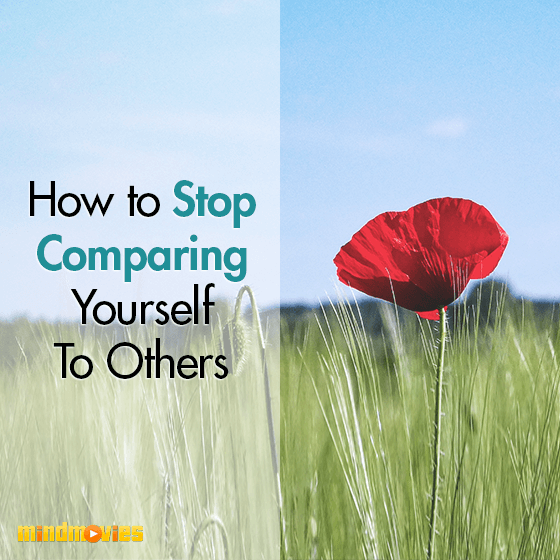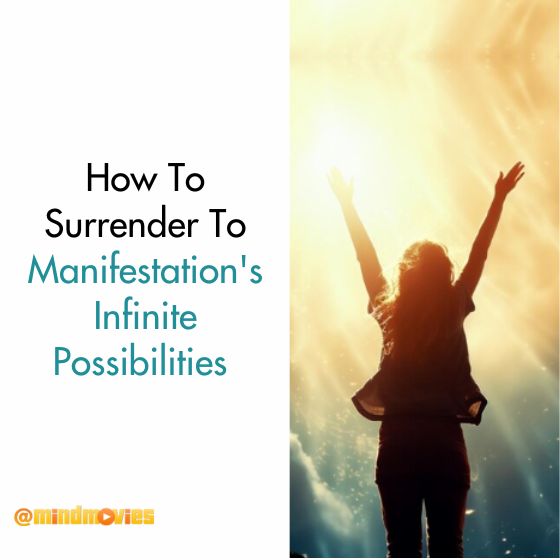Now more than ever, it’s important for us to make sure we’re getting the most out of our days and spending our time productively. With many of us still working from home, the key for productivity is being able to stay on track without getting distracted or letting procrastination creep in and derail our focus.
That’s why we sometimes need a little discipline (and motivation) for time management to keep us heading in the right direction of our goals, no matter how big or small. Uncovering the healthy habits to increase self-motivation is all part of the personal development journey. That’s why I’d like to share with you some time management tips and tools to stay on track for success – really, my little secrets to getting things done :-)

Online Calendar (blocking time)
Okay, I’d like to let you in on some insider info… when it comes to time blocking, I put everything on my calendar, and I mean EVERYTHING! I can confidently say that goal setting has never been so easy because I have my trusty calendar to guide me each day.
Like many of us, I spend quite a bit of time working in front of a computer screen. And while I’m making my way through my to-do lists, the one web browser tab that’s always open is my online calendar – I prefer Google Calendar . This is where I block everything I have going on, both business-related and in my personal life.
The reason why my online calendar is so handy when it comes to managing my time is because I’m able to see my day ahead in digestible chunks. Everything from morning workouts to Zoom meetings, even to wine night on Sundays with my girlfriends (also via Zoom) – it all goes on the calendar.
If I know I have to be on camera filming for a good part of the day, I put that on my calendar with enough padding to ensure it gets done. So let’s say I need about 3 hours to film videos, I’ll block out 4 hours on my calendar to give myself a little wiggle room. Little tips like this really help to keep me focused without feeling overwhelmed or like I don’t have enough time.
Here are some typical items that are on my calendar, so feel free to use this as a guide for the kinds of things you can add to your calendar to keep you on track:
8:00 am: Workout
9:30 am: Weekly team Zoom call
10:30 am: Hair cut appointment
12:30 pm: Lunch meeting with managers
2:00 pm: Facebook LIVE
3:00 pm: Podcast interview
4:00 pm: Work on teacher training
5:30 pm: Call Mum - b-day
6:00 pm: Weekly USM call
8:00 pm: Dinner reservation
While I still love to write my to-do list on a notepad, I like to add those items to my online calendar as well. There’s just something about seeing an item on my calendar that makes me feel even more motivated to get it done. Having that block of time, even if it’s only 30 minutes, keeps me focused and diligent, and also allows me to efficiently problem solve if necessary. Getting used to focusing on one thing at a time can really help get you into a steady and productive workflow.
Notifications + Alerts
Multitasking may seem productive but it can often have the opposite effect leaving you unfocused or scattered. Multitasking can also lead to procrastination and burnout. To avoid this, I make use of the calendar alerts. Google Calendar makes it easy to set alerts for events, so instead of just seeing an item on your calendar, you can also be notified about it in advance.
Every time I have a new event, I get an alert on my computer screen and an alert via email. So that’s two visual reminders that I have something important coming up. These notifications are great for small reminders too, like calling friends/family on their birthdays or reminding myself to pay bills when they are due.

Email Management
And like most people, my email inbox grows pretty quickly throughout the day, to the point where it could become overwhelming if I didn’t have a system in place for sifting through them. For the more urgent matters that come to me via email, I have a special ‘For Today’ folder dedicated to all of the emails that need responses ASAP.
All you have to do is head over to your inbox (I prefer Gmail) and hit the ‘Create new label’ button and assign it a name (i.e., ‘For Today’) to do the same. Here you can drag and drop your important emails as they come in. Think of it as your email to-do list, which for me has proven to be a great way of prioritizing business matters and getting things signed off efficiently.
And the best part, these Google services, like Gmail and Google Calendar, are totally free! So as we find ourselves inside of our homes more than we ever have, if you aren’t set up already, this is a great opportunity to lean into these online tools that can boost your productivity.
And if you want to learn even more about how to increase your productivity and make the most out of your day, make sure to check out our FREE Matrix Masterclass . This is where you’ll be able to equip yourself with today’s best tools for replacing things like procrastination with productivity, fulfillment, and success! So let’s take advantage of our new normal and empower ourselves with the kind of habits that serve our highest good. Reserve your spot on the masterclass today!